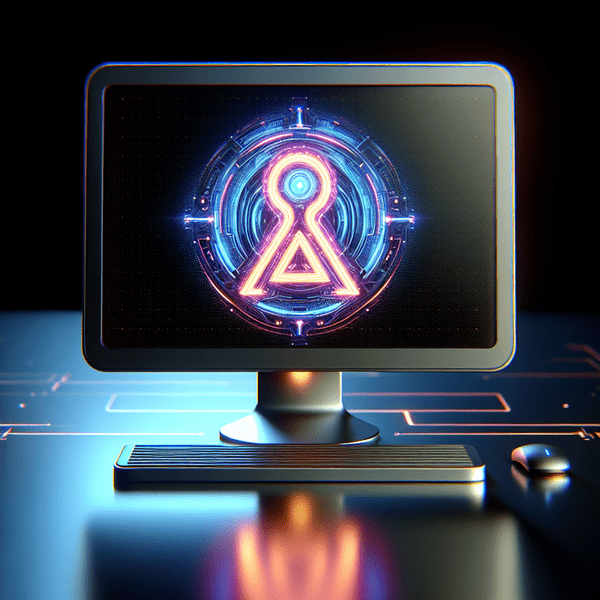Logitech M750 Wireless Mouse: Save Time and Effort with These Pro Tips
1. Introduction
Welcome to the world of the Logitech M750 Wireless Mouse, where innovation meets productivity enhancement! This tiny powerhouse is more than just a mouse; it's a productivity beast designed to elevate your workflow, thanks to its AI integration and sleek design.
Brief Overview of the Logitech M750 Wireless Mouse
The Logitech M750 is not your average wireless mouse. Sporting a dedicated AI button for the Logi AI Prompt Builder, this gadget seamlessly integrates with ChatGPT, allowing you to harness advanced AI shortcuts that simplify complex tasks. With six versatile buttons, a 4000 DPI optical sensor, and full Mac compatibility, it's built for efficiency. Whether you're using Bluetooth or the Logi Bolt USB Receiver, expect up to 24 months of battery life.
Key Benefits of Using the Mouse for Productivity Tasks
- AI Integration: Boost your efficiency by automating repetitive tasks and generating ideas instantly.
- Ergonomic Design: The contoured shape ensures comfort even during extended use.
- SilentTouch Technology: Reduce click sounds by over 90%, making it perfect for quiet environments.
- SmartWheel Scrolling: Navigate through documents and web pages smoothly.
- Portability: Compact and travel-friendly, ideal for mobile work environments.
With these features, the Logitech M750 Wireless Mouse isn't just a tool—it's a productivity partner ready to transform your daily tasks into streamlined, enjoyable experiences.

2. Boosting Productivity with AI Integration
The Logitech M750 Wireless Mouse is not your ordinary mouse; it's a productivity powerhouse, all thanks to its AI integration. This feature works like having your very own personal assistant right at your fingertips. By harnessing the power of ChatGPT, you can optimize your workflow in ways you never knew were possible.
How AI Integration Works
The Logitech M750 comes equipped with a dedicated AI button that makes accessing Logi AI Prompt Builder incredibly easy. Whether you need to quickly compose an email or jot down notes from a meeting, all it takes is a simple click to connect with ChatGPT and get instant responses and ideas. This seamless integration of artificial intelligence transforms everyday tasks into efficient actions, freeing up more time for important work.
Practical Ways to Use ChatGPT
Here are some examples of how you can leverage the capabilities of ChatGPT through the Logitech M750:
- Quick Note-Taking: Capture meeting minutes or brainstorming sessions effortlessly by using ChatGPT as your virtual note-taker. Just press the AI button and dictate your thoughts; ChatGPT will take care of the rest.
- Idea Generation: Feeling stuck and in need of fresh ideas? Turn to ChatGPT for inspiration by asking it questions or providing keywords related to your project.
Streamlining Tasks with Logi AI Prompt Builder
When it comes to repetitive and time-consuming tasks, Logi AI Prompt Builder comes to the rescue. This powerful tool empowers you to create customized prompts that automate various actions such as:
- Email Drafting: Set up email templates in advance and utilize prompts to automatically fill in specific details.
- Task Lists: Generate daily or weekly task lists without having to manually type each item.
By incorporating these features into your daily routine, you'll unlock new levels of efficiency and productivity.
3. Customizing Your Workflow with the Logi Options+ App
The Logi Options+ app is here to level up your Logitech M750 Wireless Mouse experience. With this app, you can customize the mouse's features to match your unique workflow, making your daily tasks smoother and more efficient.
Personalizing Your Settings
The Logi Options+ app allows you to personalize various aspects of your mouse, such as button functions and scrolling behavior. Here's a simple guide to help you get started:
- Download and Install: Get the Logi Options+ app from the Logitech website and install it on your computer.
- Connect Your Mouse: Make sure your Logitech M750 Wireless Mouse is connected via Bluetooth or the Logi Bolt USB receiver.
- Open the App: Launch the Logi Options+ app and choose your connected mouse from the device list.
- Customize Buttons: Go to the 'Buttons' tab. Here, you can assign different functions to each of the six buttons on your mouse:
- Example: Set one button for quick access to ChatGPT for instant note-taking.
- Adjust Scrolling: Head over to the 'Scrolling' tab to fine-tune scroll speed and enable SmartWheel scrolling for precision control.
- Create Profiles: You can create multiple profiles for different applications or tasks:
- Example: One profile for general browsing with SilentTouch enabled, and another for graphic design work with high-DPI settings.
Examples of Use Cases
Here are some practical ways you can make use of these customization options:
- Productivity Mode: Assign shortcuts like copy, paste, or open frequently used apps directly from your mouse buttons.
- Creative Workflows: Customize DPI settings and button functions specifically for design software like Adobe Photoshop or Illustrator.
By personalizing these settings through the Logi Options+ app, you're not just using a mouse; you're crafting a tool that adapts perfectly to how you work.
4. Maximizing Battery Life and Efficiency
Optimizing the battery performance of your Logitech M750 Wireless Mouse is crucial for uninterrupted productivity. Nothing derails a productive session like scrambling for batteries or frantically searching for a charger mid-task.
Tips for Extending Battery Life
To make the most out of your mouse's impressive battery lifespan, consider these practical tips:
- Use the Logi Bolt USB Receiver: This nifty device maximizes battery life, providing up to 24 months of usage. On the other hand, Bluetooth mode offers up to 20 months, which is still pretty solid.
- Enable Power-Saving Settings in Logi Options+ App: The app comes with several power-saving options that can be customized:
- Adjust Sleep Timer: Set your mouse to enter sleep mode after a period of inactivity.
- SmartPower Management: Automatically reduce sensor resolution when not in use.
- Turn Off When Not in Use: As simple as it sounds, turning off the mouse when you know you won't be using it for extended periods can save substantial battery life.
Monitor Your Usage
The Logi Options+ app provides real-time insights into your mouse's battery status. Regularly check this feature to anticipate when you'll need a recharge or battery replacement. This proactive approach ensures you're never caught off guard.
Pro Tip: SilentTouch technology doesn't just keep things quiet; it also conserves energy by minimizing unnecessary electronic feedback during clicks.
By incorporating these strategies, you can significantly enhance both the efficiency and longevity of your Logitech M750 Wireless Mouse's battery life, keeping your workflow smooth and uninterrupted.
5. Staying Productive on-the-Go: Portability and Ergonomics
When it comes to staying productive on-the-go, the Logitech M750 Wireless Mouse is the perfect choice. Its small size and light weight make it easy to carry around, whether you're working from a coffee shop or traveling for business. You can simply slip it into your bag without adding any extra bulk.
Key Features Enhancing Portability:
- Compact Size: Fits effortlessly into laptop bags or pockets.
- Wireless Connectivity: Offers both Bluetooth and 2.4GHz options to suit different devices and scenarios.
- Long Battery Life: Provides up to 24 months of use with the Logi Bolt USB Receiver, reducing the need for frequent battery changes.
Ergonomics are important for staying comfortable and avoiding strain, especially when you're working for long periods of time. The Logitech M750 is designed with this in mind, ensuring that your hand stays supported even during extended use.
Ergonomic Benefits:
- Contoured Shape: The mouse's shape fits naturally in the hand, providing a comfortable grip.
- SilentTouch Technology: Reduces click sounds by over 90%, creating a quieter work environment which can be especially beneficial in shared spaces.
- SmartWheel Scrolling: Allows for seamless switching between precision and speed scrolling, enhancing overall efficiency.
These features make the Logitech M750 not just a tool for productivity but also a companion that supports your well-being, ensuring you stay comfortable and efficient no matter where you are.
Conclusion
Ready to take your productivity game to the next level? The Logitech M750 Wireless Mouse might just be your new best friend. With its blend of AI integration, customization options, and ergonomic design, this mouse is built to keep you working smarter, not harder.
Why You Should Try It:
- AI Integration: ChatGPT at your fingertips for quick note-taking and idea generation.
- Customization: Tailor the mouse settings via the Logi Options+ app to fit your unique workflow.
- Ergonomics: Designed for comfort, even during marathon work sessions.
Don't miss out on any ongoing discounts or special offers that make this an even sweeter deal. Check Logitech's official site for the latest promotions.
Boosting productivity can be as simple as upgrading your tools. The Logitech M750 Wireless Mouse combines advanced technology with thoughtful design, making it a powerful ally in your quest for maximum efficiency.
Give it a try and experience firsthand how this little gadget can transform your daily tasks. Happy clicking!
FAQs (Frequently Asked Questions)
What are the key benefits of using the Logitech M750 Wireless Mouse for productivity tasks?
The Logitech M750 Wireless Mouse offers AI integration, which enhances productivity by providing features such as ChatGPT and Logi AI Prompt Builder. These features enable quick note-taking, idea generation, and automation of repetitive tasks, thereby streamlining workflow and increasing efficiency.
How does the AI integration feature of the Logitech M750 Wireless Mouse work to improve productivity?
The AI integration feature of the Logitech M750 Wireless Mouse utilizes ChatGPT and Logi AI Prompt Builder to facilitate efficient workflow management. Users can leverage ChatGPT for quick note-taking and idea generation, while the Logi AI Prompt Builder automates repetitive tasks, ultimately enhancing productivity.
What is the role of the Logi Options+ app in customizing the Logitech M750 Wireless Mouse experience?
The Logi Options+ app plays a crucial role in enhancing the Logitech M750 Wireless Mouse experience through personalized settings. Users can customize key mouse features via the app, tailoring them to different use cases for optimal productivity.
How can users optimize the battery performance of the Logitech M750 Wireless Mouse for uninterrupted productivity?
Users can maximize battery life and efficiency by implementing power-saving settings available in the Logi Options+ app. Additionally, it is important to utilize recommendations for extending battery life, ensuring uninterrupted productivity.
In what ways does the portable design of the Logitech M750 Wireless Mouse contribute to productivity in mobile work environments?
The portable design of the Logitech M750 Wireless Mouse enables users to stay productive in mobile work environments by providing on-the-go accessibility. Additionally, the mouse addresses ergonomic needs, offering support for long hours of work.
Why should readers try out the Logitech M750 Wireless Mouse for boosting productivity?
Readers should consider trying out the Logitech M750 Wireless Mouse to experience its benefits for productivity firsthand. The combination of AI integration, customization through the Logi Options+ app, and ergonomic design makes it a powerful tool for boosting productivity.